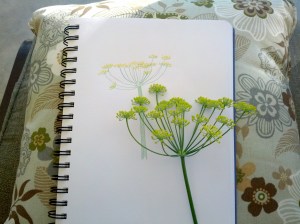With the upgrade to Ubuntu 17.10 Artful Aardvark, I lost the ability to scan with my (previously working seamlessly) scanner, the Epson Perfection V30. I could see in dmesg that my scanner was being detected as Epson and the command sane-find-scanner showed the device:
found USB scanner (vendor=0x04b8 [EPSON], product=0x0131 [EPSON Scanner]) at libusb:003:002
After a month or so of being annoyed by this off & on, I finally buckled down to do the research and find the working recipe. This fix also works on a lot of other Epson scanner models and other scanner brands, too. If you’re having problems scanning, hopefully the links I’m providing here will give you the “launchpad” you need to get going again.
The link that directed me to the ultimate fix came from AskUbuntu. in the second answer that links to the bug report. I want to be sure to give credit to this answer. I bounced around the house calling out “whoop whoop!” after reading partway through that linked bug report and realizing I’d found my solution.
Speaking of linked bug report, here it is, titled “Many 3rd party scanner drivers are broken by a sane change”. It has very long discussion with instructions for various workarounds. There’s a lot of information in there. I’m only going to list the exact steps I followed to get my scanner working. It’s worthwhile to read and understand all of the info in this bug.
Epson Perfection V30 steps:
Bug Response #12: “Today I managed to bring back my dead Epson V300 alive”.
Scroll down to this bug response #12. This step involves copying 3 files and rebooting. If you don’t have those 3 files, then you may not have the Epson drivers installed. You’ll need to go to Epson and download the file, unzip it, and follow the steps to do the install. I already had the files because up until I updated to Ubuntu 17.10, scanning was working very well on my computer.
I copied the files, one of which was a symbolic link. The bug report also says you could move the files, and I assume symbolic links would work, as well. Copy seemed safest to me.
I tested after the reboot and restarting the scanner, with this command:
scanimage -L
and it still failed. Then I tested again as root:
sudo scanimage -L
and it worked. Yay, progress! But I don’t want to scan as root. No no no.
Scanning as non-root user:
Reading down through the bug report further, we come to #19 – getting it to work for non-root users. This involves creating a file in /etc/udev/rules.d and populating it with text. Make sure the file belongs to root. Reboot again. Restart the scanner.
Voila! Scanning with XSane now works for my Epson Perfection V30 scanner, and not as the root user.
I hope you’ll soon be rejoicing at your own restored ability to scan in Ubuntu 17.10.
Thank you so much to staedtler-przyborski for taking the time to help us all out on getting our scanners working again!